How to Order From Podiumwear
Designing your custom uniform is a collaborative experience with Podiumwear. Whether you know exactly what you want or need inspiration from our design professionals, let us help you find your team’s winning look. Here’s how to get started.
Design Features
Create User Account
All orders start by creating an account. If requested, a phone call with the Podiumwear team can be scheduled to help you select the products your team needs.
Start Order Form
This is where you select your payment method and organize your order details. Choose your team’s reorderable style selection and new style selection. You can also upload design ideas and document your event date. Now you can start picking what your team needs.
Initial Product Option Selections
If the Build a Team Kit style is in the order, complete the kit builder form. If the order has soccer styles, choose the style bundling and shipping options for the order. If this is a storefront order, choose the storefront shipping method. You will also want to set this initial store closing date, storefront URL and password (you can update this later). The storefront is where the members of your team will claim their uniforms.
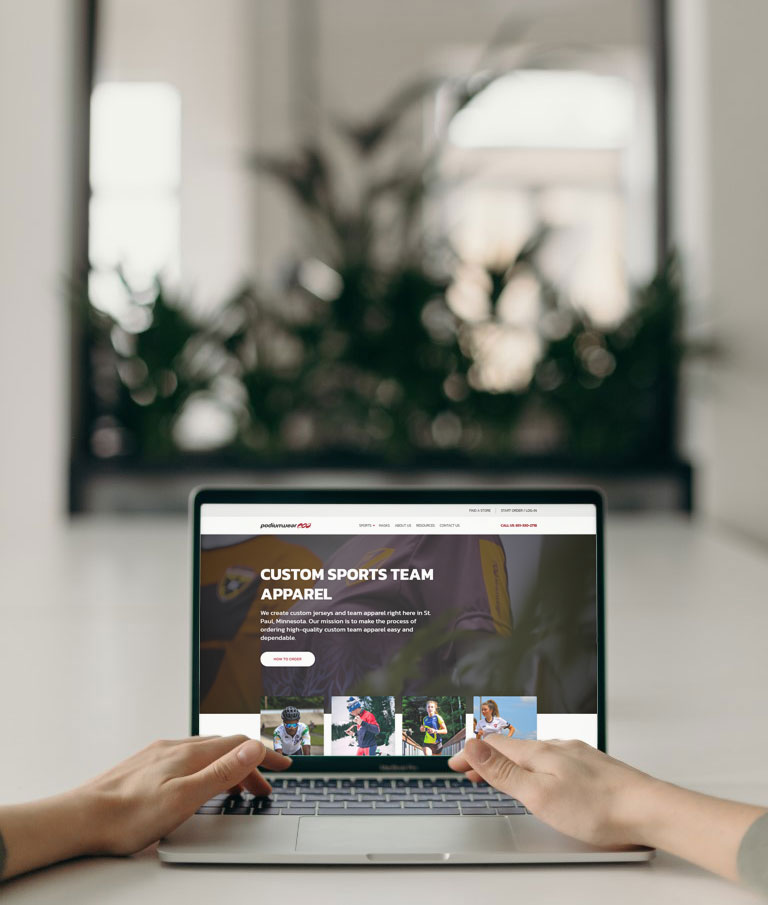

Color Approval:
This happens during the design approval and starts after at least one design in the order has been approved. You can request printed color proof, online color approval (only available if the order does not have custom colors) or you can waive the color approval process. (If waived, Podiumwear is not responsible for warranties due to color.)
Soccer Orders:
Finalize the storefront setup once the design is approved. This entails uploading roster(s) with names and numbers, and confirming the closing date.
Design Your Uniform
Your Design Call with Podiumwear
A Podiumwear customer service representative will contact you to schedule a separate call with an assigned personal designer. This initial will include completing a checklist to verify selections, discuss soccer kit specifics (if applicable), and explain customization and/or style sizing.
Design Revisions and Final Approval
Once your call with the assigned designer is completed, that designer will then put together the main pieces (top and bottom) by the assigned due date (1 week from when your order started). Once you have received the designs, you can submit any revision requests. There is no limit to revisions. This process is repeated until all designs in the order are approved. Please note that each set of requested revisions take 3 business days to complete.
Next is partial designs. After the main pieces are approved, the designer posts the designs for the remaining additional styles in your order. After a style has been approved, it becomes available to the customer as a reorderable style for future orders.
Open Storefront and Final Confirmation
Once the design is complete, finalize size and quantity entry and officially open your storefront! When you submit your order for production, your storefront will automatically submit it to production when they reach the closing date. Podiumwear will now get to work on sizing, proofing, printing, sewing and shipping.
YOUR TEAM IS READY FOR GAME DAY!

FAQs
Visit our FAQs to learn more about our process, what we offer, timelines for design and completion and more.
FAQsContact Us
Contact our team at Podiumwear today if you have any questions about the design process, how to order or to find a storefront.
Contact Us